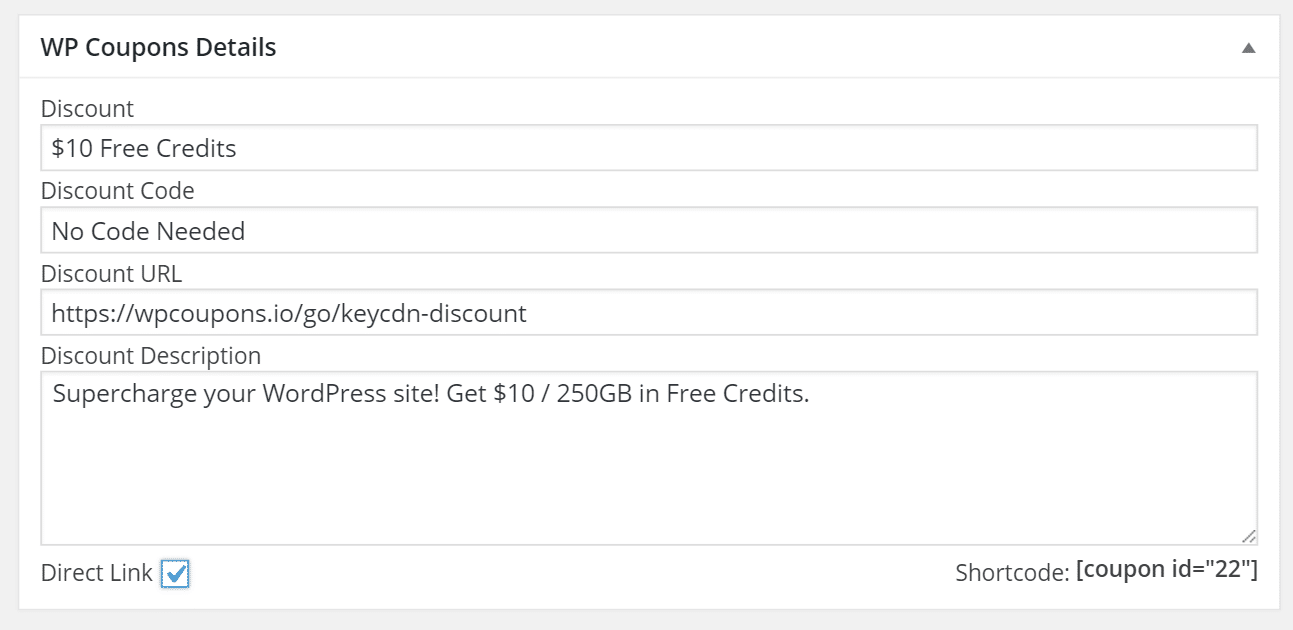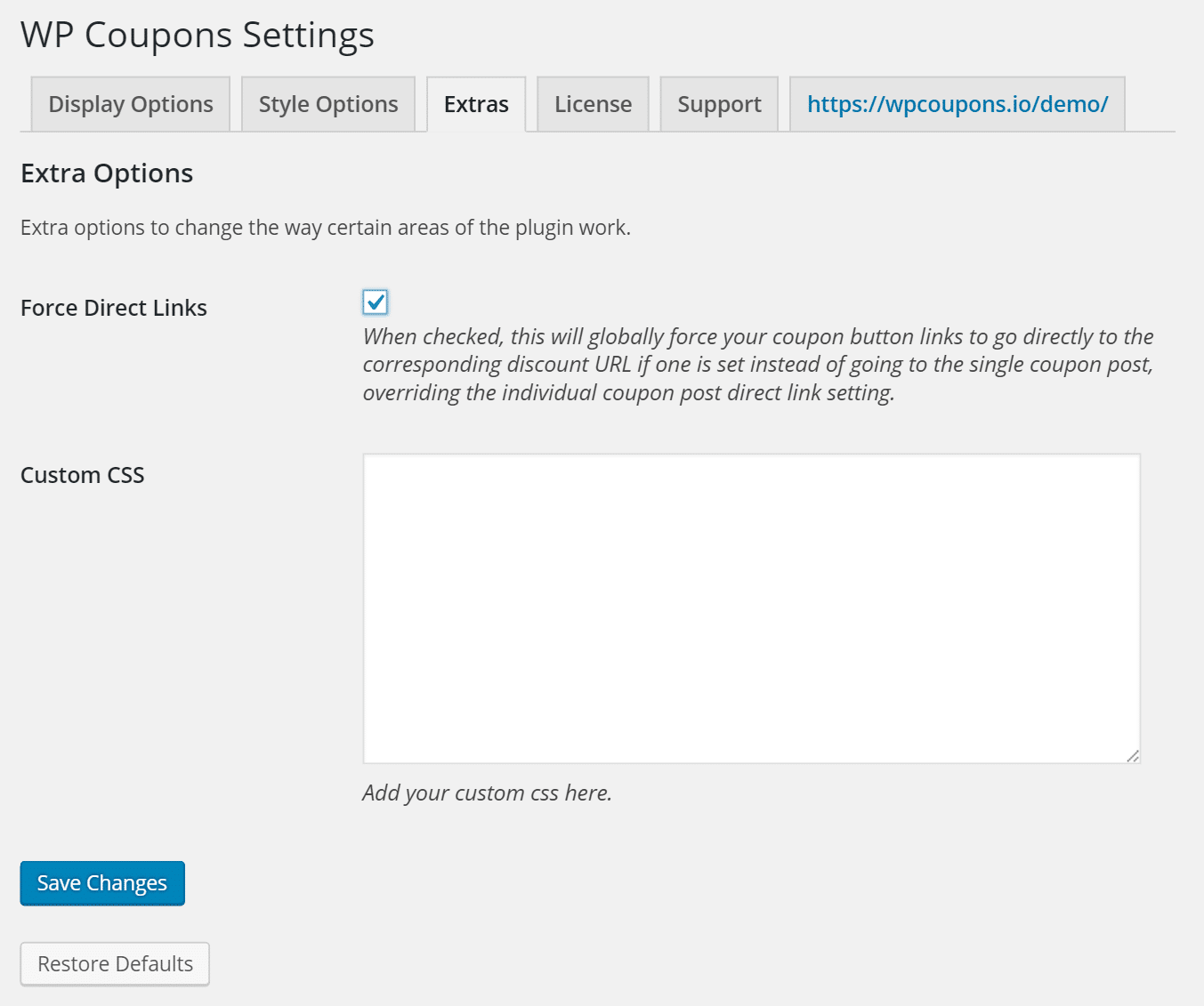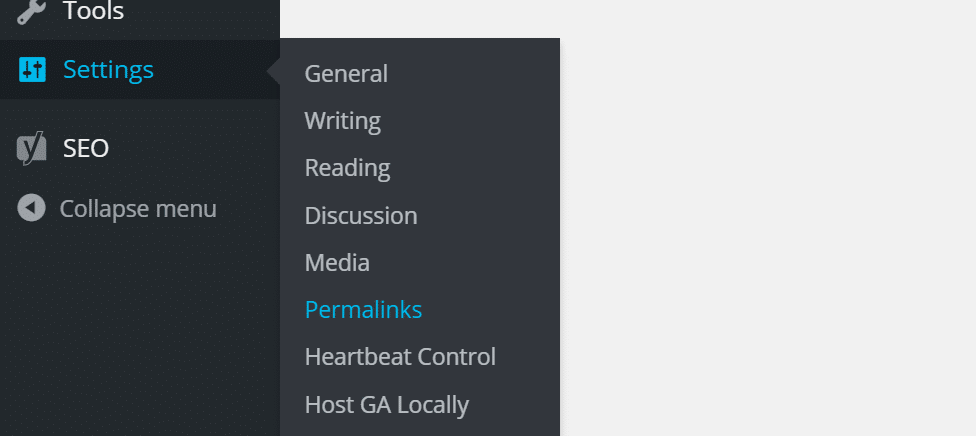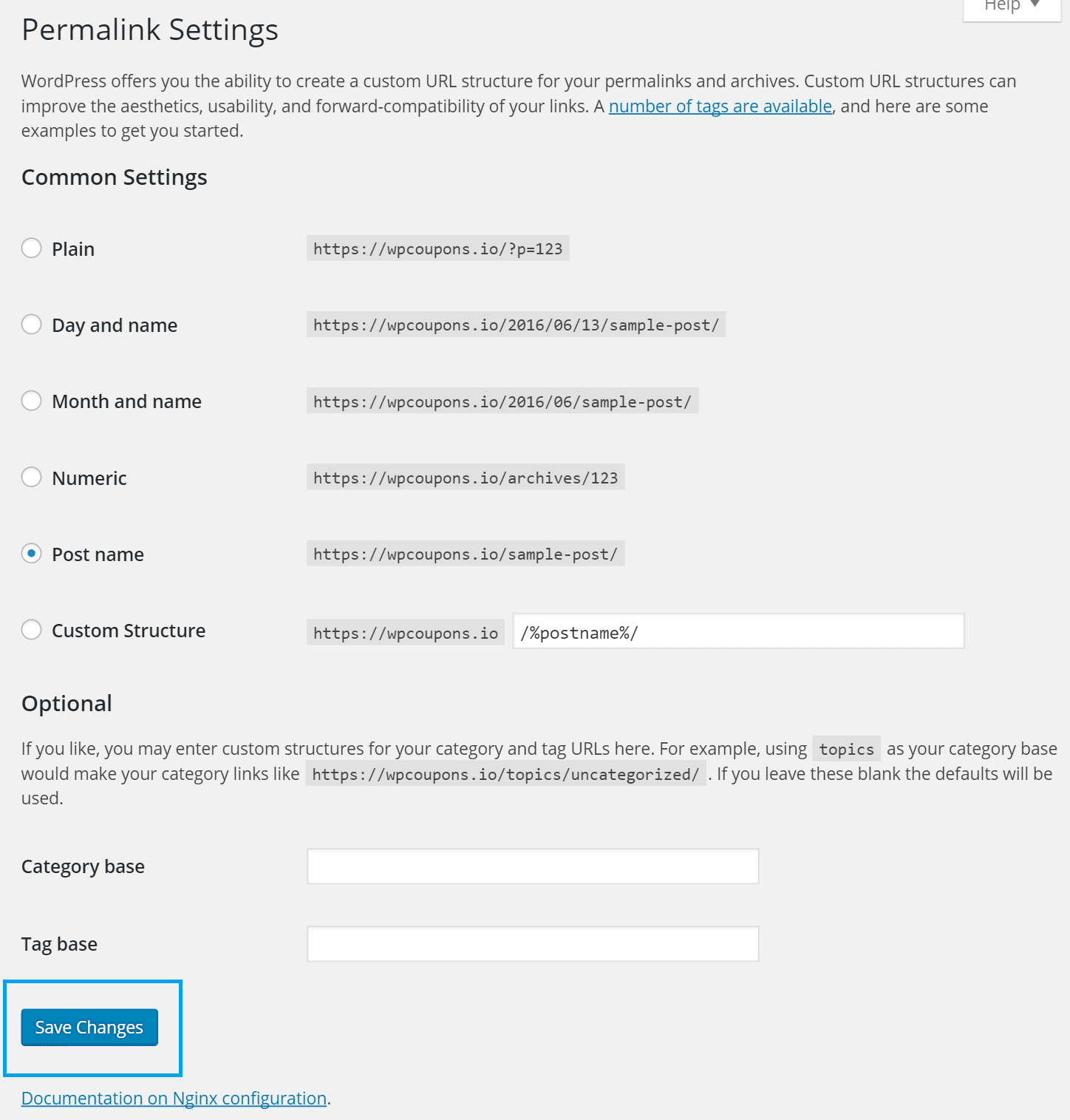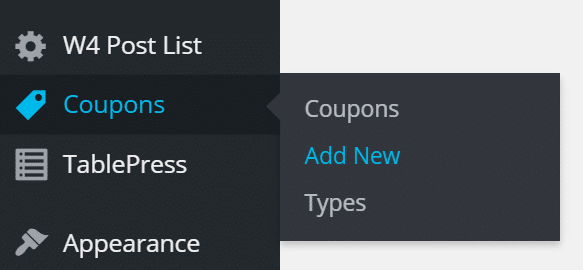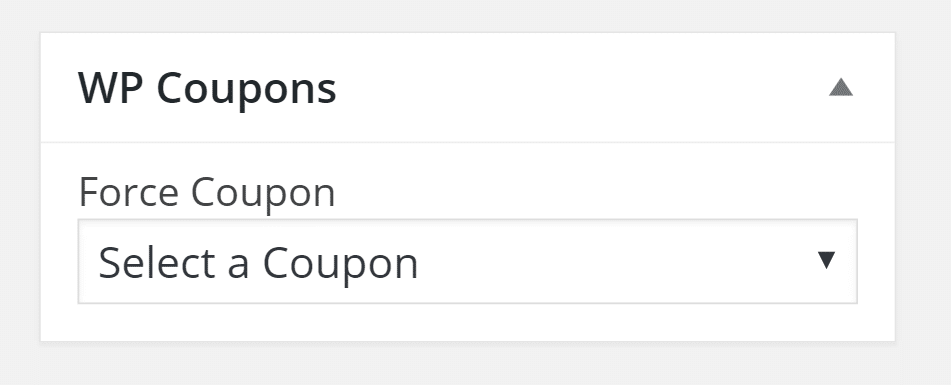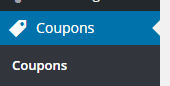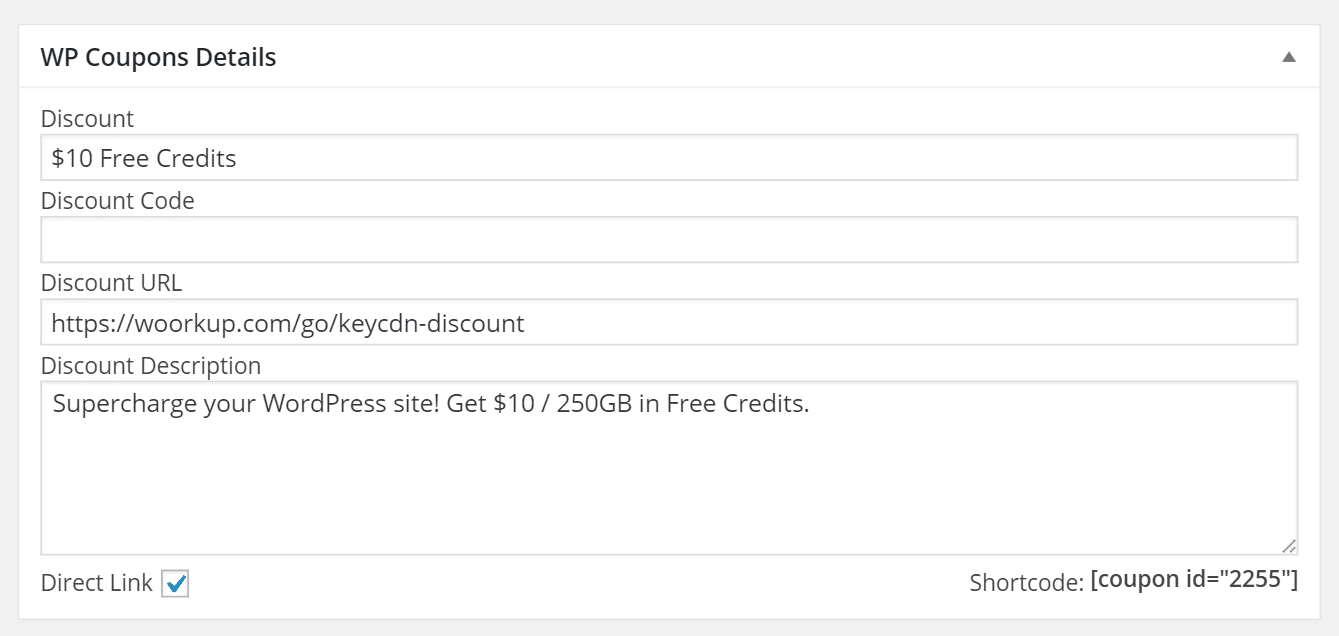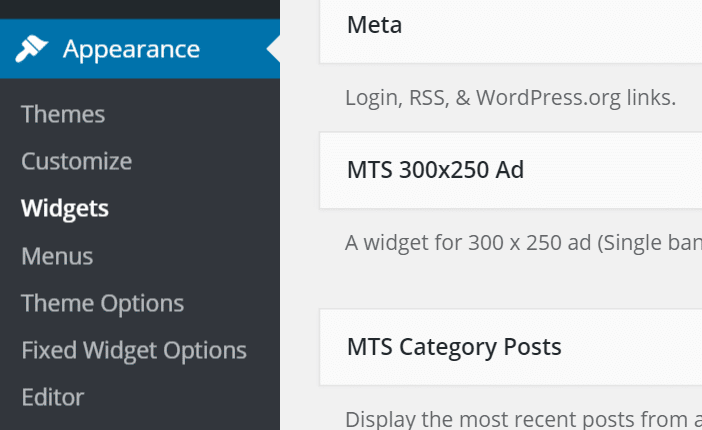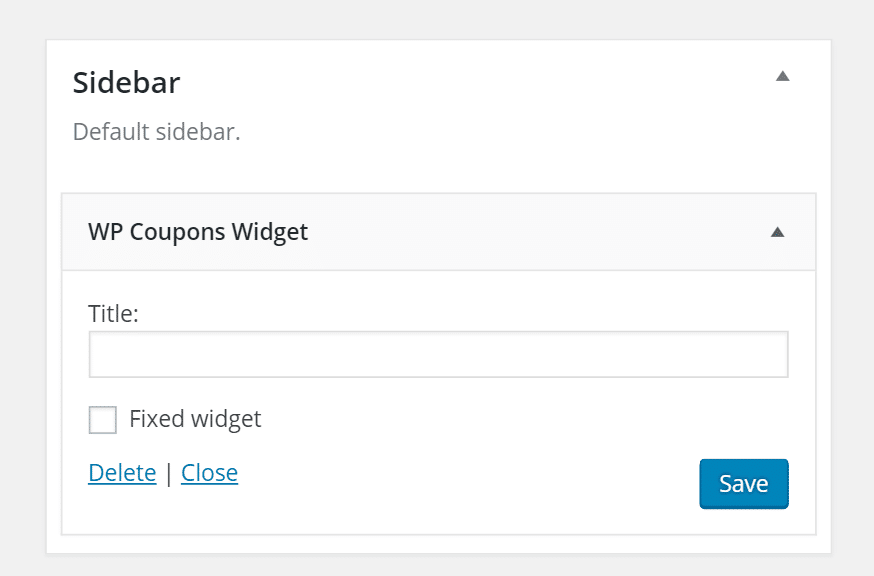We have added a new feature which allows you to link directly to the affiliate or program and skip the single coupon page. This can be better for conversion rates as it is only a single click for the user instead of two.
Enable Direct Link Per Coupon
Within each coupon post, there is an option to enable “Direct Link.”
Enable Direct Link Globally
Within the WP Coupons “Extras” tab there is an option to force direct links globally.