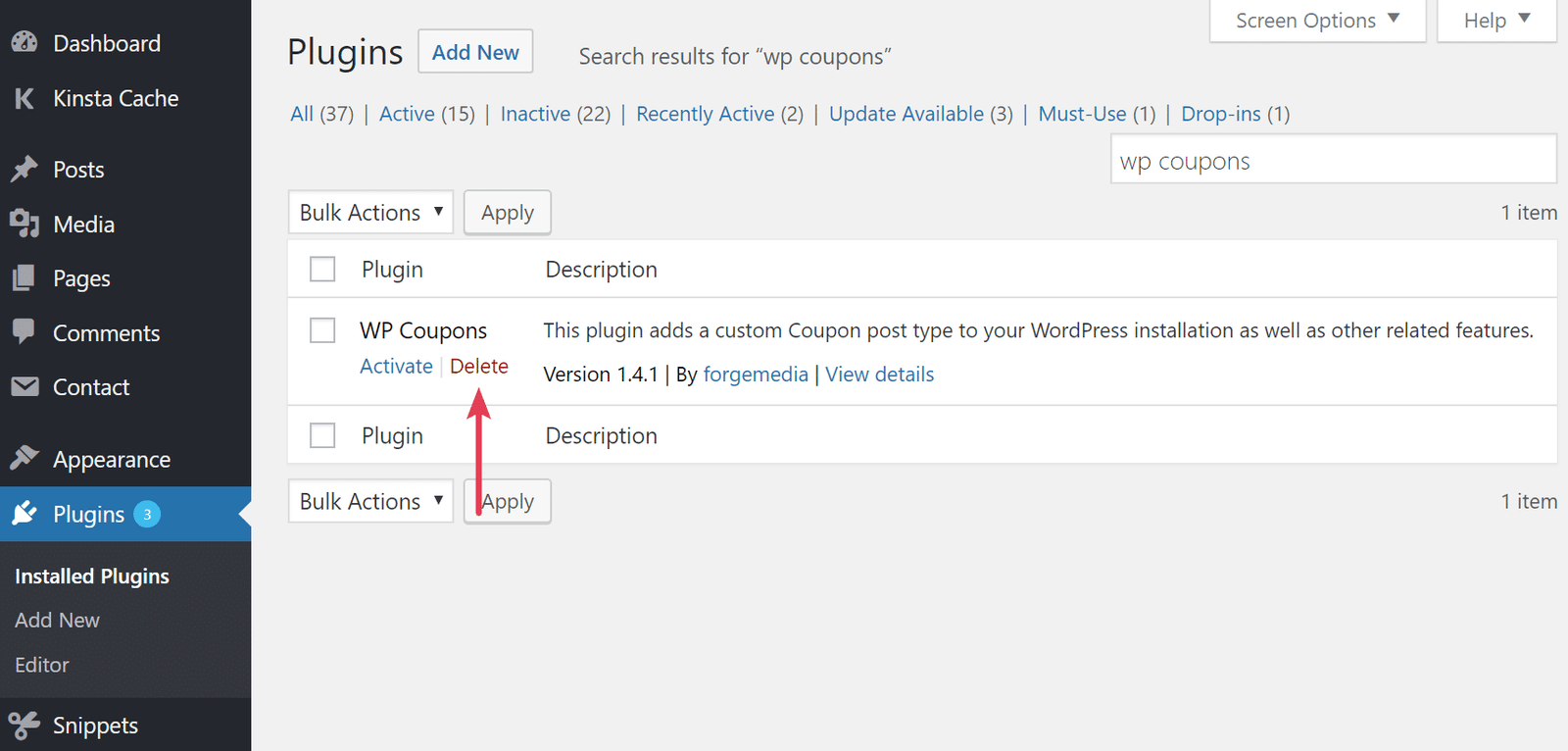Want to do a clean uninstall? No problem. 😉
Perform a Clean Uninstall of WP Coupons
When enabled, this will cause all WP Coupons options data to be removed from your database when the plugin is uninstalled. Follow the steps below.
Step 1
Click into “Settings → WP Coupons.” Then click on the “Extras” tab. Enable the “Clean Uninstall” option and click “Save Changes.”
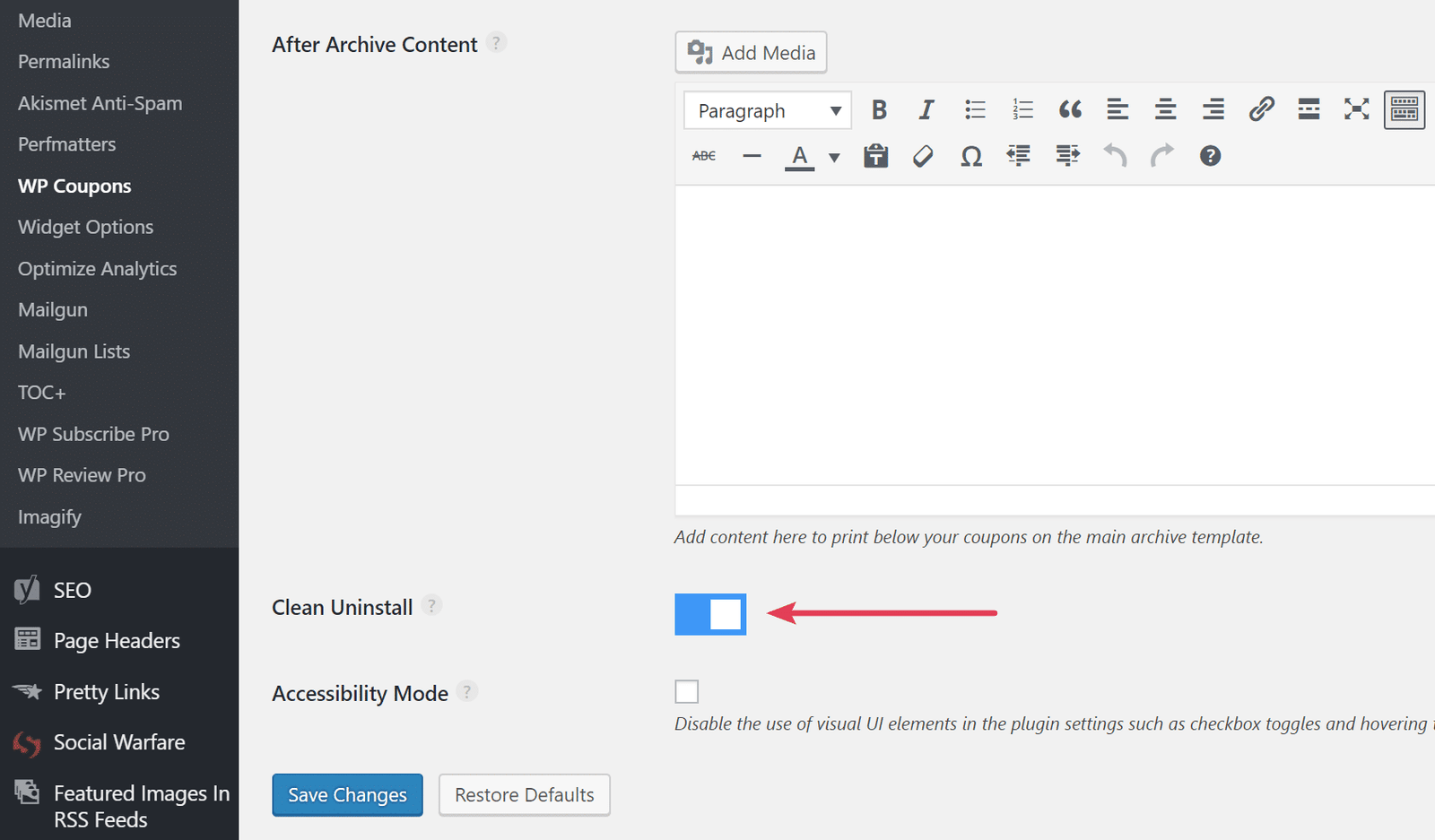
Step 2
Click into “Plugins → Installed Plugins.” Deactivate the WP Coupons plugin and then click “Delete.” All the database options, settings, etc. will then be removed.