In 2026, it is no longer just about making your site “feel fast.”
With Google’s latest performance standards, the game has shifted toward Interaction to Next Paint (INP) and Largest Contentful Paint (LCP).
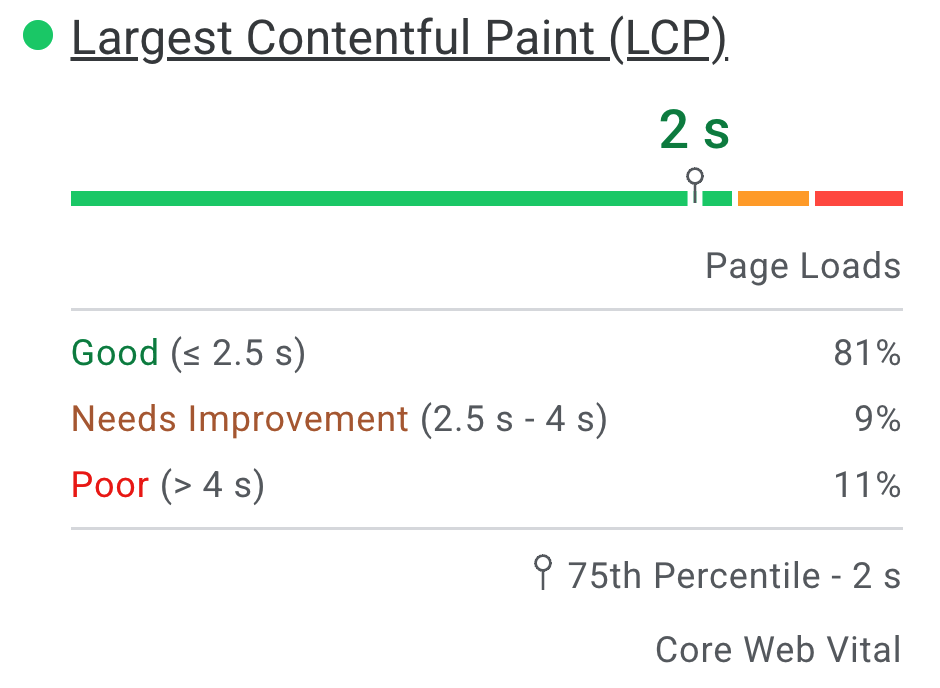
We’ll cut through the fluff and look at the only five plugins you actually need to consider this year.

Quick Comparison: Which Plugin Fits Your Needs?
| Plugin | Best For | Price | Top Strength | Biggest Drawback |
|---|---|---|---|---|
| LiteSpeed Cache | LiteSpeed Server Users | Free | Server-level speed and free image optimization. | Most features don’t work on Apache/Nginx. |
| W3 Total Cache | Developers & Power Users | Free | Unmatched control over every type of caching. | Extremely steep learning curve; easy to break site. |
| WP Rocket | Beginners & Core Web Vitals | Paid | Automatic “Delay JS” & Unused CSS removal. | No free version available. |
| Cloudflare APO | Global Traffic & TTFB | $5/mo* | Caches your entire HTML on 300+ global edge nodes. | Can be tricky to “purge” for instant updates. |
| WP Super Cache | Simple Blogs & Stability | Free | Extremely lightweight; won’t bloat your database. | Lacks modern “Core Web Vitals” optimizations. |
Table of Contents
1.) LiteSpeed Cache (LSC): The Server-Level King

LiteSpeed Cache isn’t just a plugin; it’s an extension of your server. However, there’s a catch: you generally need to be on a LiteSpeed web server (like those used by Hostinger or A2 Hosting) to unlock its true power.
My Experience Insight: “I’ve found that the ‘Guest Mode’ feature is a secret weapon. It serves a specialized, hyper-optimized version of your site to first-time visitors, which almost guarantees a green score on mobile tests.”
The Technical Edge:
- Server-Level Speed: Because it talks directly to the server, it bypasses the “PHP layer” entirely. Data suggests sites using LSC on LiteSpeed servers see a TTFB up to 3x faster than those on standard Apache setups.
- Edge Side Includes (ESI): This is advanced stuff. It allows you to cache most of a page while keeping small parts (like a “Welcome, [Name]” header) dynamic.
- Built-in Optimization: It includes image compression and WebP conversion for free, which usually requires a separate paid plugin.
Did you know? According to WordPress stats, LiteSpeed Cache is one of the most downloaded WordPress plugins.
2.) W3 Total Cache: The Most Popular Free Caching Plugin

If you are the type of person who likes to pop the hood of a car and tune the engine manually, W3 Total Cache (W3TC) is your plugin. It is the most comprehensive framework available, but it demands respect.
My Experience Insight: “I usually reserve W3TC for complex sites on Nginx servers. It’s the only free plugin that lets you specifically offload your database and object caching to a dedicated Redis server, which is essential for high-traffic sites.”
Key Talking Points:
- Fragment Caching: A unique feature that allows you to cache specific “fragments” of a page. This is perfect for 2026 dynamic sites that need to stay fast while serving personalized content.
- Extension Framework: It has specialized extensions for Genesis, AMP, and even specific CDNs, making it highly adaptable.
- The “Breakage” Factor: Data from support forums suggests W3TC has a higher rate of “site breakage” for beginners compared to WP Rocket, simply because it gives you so many ways to accidentally misconfigure your settings.
3.) WP Rocket: The LCP Specialist (Best All-Rounder)
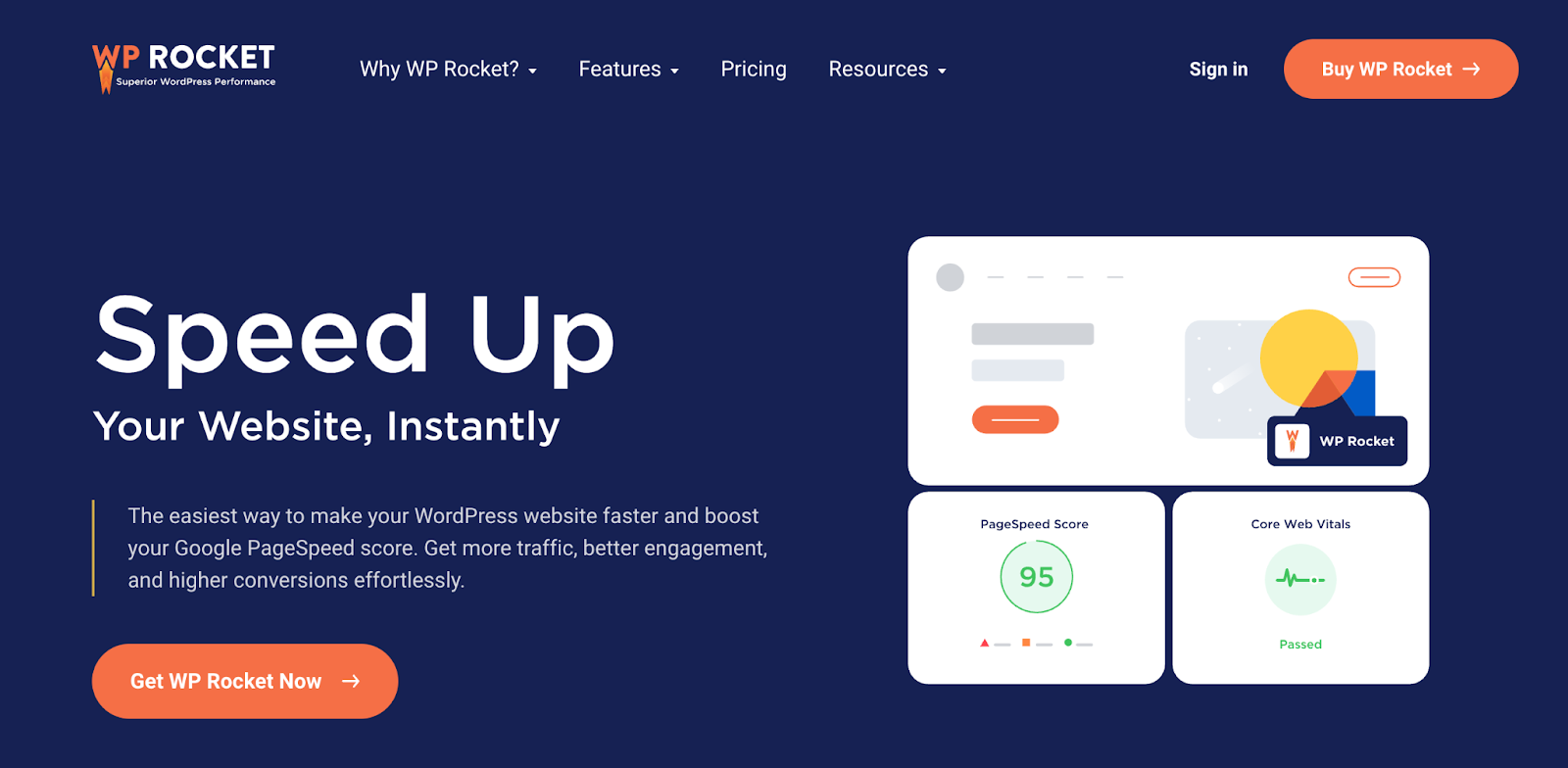
If you want a “set it and forget it” solution, this is it. WP Rocket is the only premium-only plugin on this list, and for good reason.
My Experience Insight: “After testing WP Rocket on over my 2 sites, it remains the only plugin that consistently fixes the ‘Remove Unused CSS’ warning without breaking the site’s layout. It’s my go-to for Elementor and Divi users because it handles their heavy code so gracefully.”
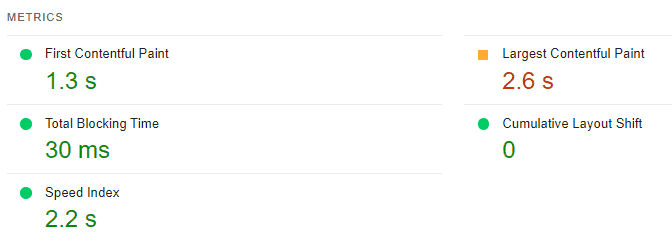
The Data & Performance:
- LCP Mastery: Benchmarks show that WP Rocket can reduce Largest Contentful Paint (LCP) by an average of 35% just by using its “Link Preloading” and “Critical CSS” features.
- The INP Fix: Its “Delay JavaScript Execution” feature is a lifesaver for INP scores. It stops non-essential scripts (like tracking pixels) from running until a user actually scrolls or clicks.
| Pros | Cons |
| 80% of best practices applied automatically upon activation | No free version available |
| Can be too aggressive for complex membership sites. |
4.) Cloudflare (APO): Caching at the Edge
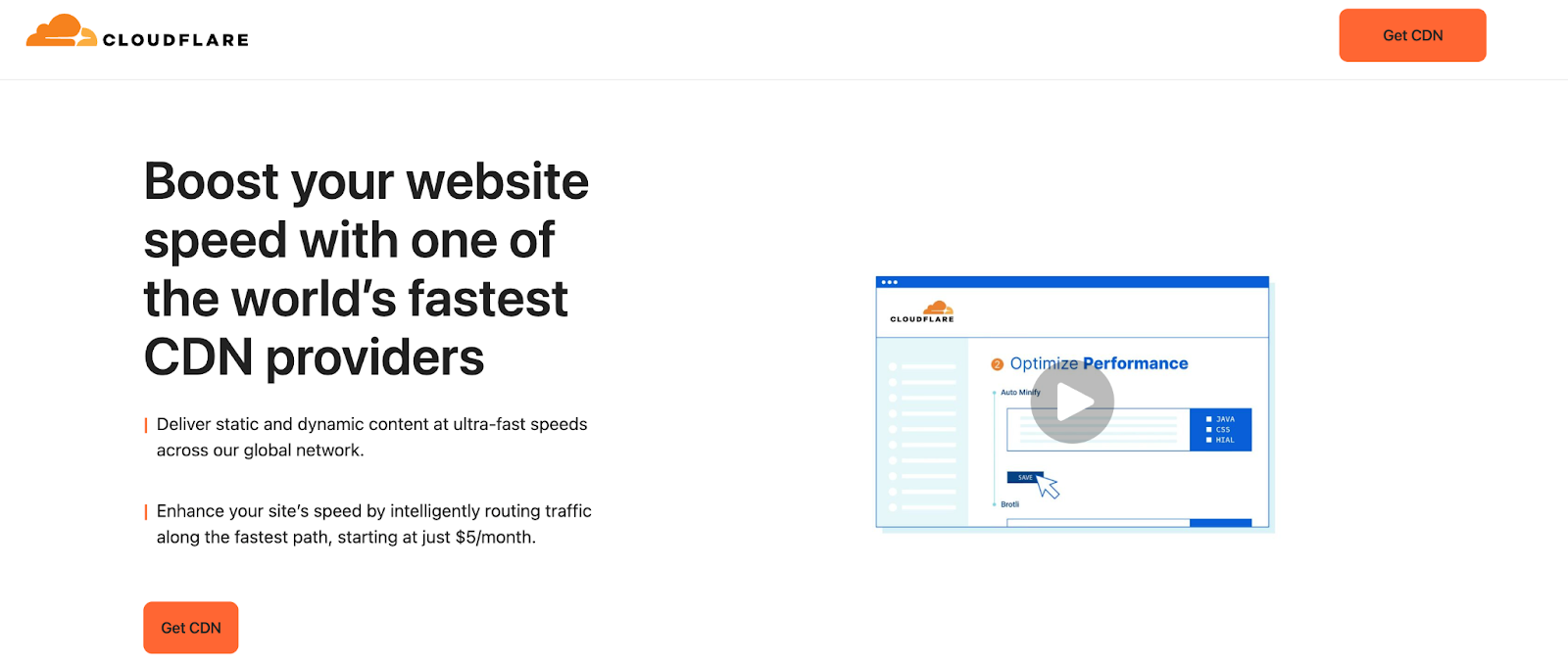
While the other plugins on this list live on your website, Cloudflare lives between your website and your visitor. Specifically, their Automatic Platform Optimization (APO) is a game-changer for 2026.
My Experience Insight: When I tested APO for a site with a global audience, the results were staggering. Visitors in Australia were seeing the same 400ms load times as visitors in the US because the entire page was being served from a local Sydney data center, not my origin server in New York.
5.) WP Super Cache: The Stability-First Choice

If you are running a simple blog or a site on a low-resource shared hosting plan, WP Super Cache is the “old reliable” of the WordPress world. Maintained by Automattic (the same people behind WordPress.com), it is built for stability over flashy features.
My Experience Insight: When I’m working on a site that gets sudden bursts of traffic like a viral news post, but the server is underpowered, I switch to WP Super Cache’s ‘Expert Mode.’ It uses a trick called mod_rewrite to bypass PHP entirely, which is the lightest way to serve a page without crashing the server.
FAQs:
Can I use two caching plugins together to get double the speed?
Definitely not. This is the fastest way to break your site. Using two plugins (like WP Rocket and W3 Total Cache at the same time) causes “cache conflicts,” where the plugins fight to optimize the same files.
Why do my mobile PageSpeed scores stay low even with a plugin?
This usually happens because of JavaScript Execution Time. While a plugin caches the page, your mobile device still has to “process” all your scripts. In 2026, ensure your plugin has “Delay JavaScript Execution” enabled. This tells the browser to ignore non-essential scripts until the user actually interacts with the page, which is the key to passing the INP (Interaction to Next Paint) metric.
Does every site need a caching plugin?
Almost every site, yes. WordPress is “dynamic,” meaning it builds every page from scratch using a database. Caching turns those pages into “static” HTML, which loads instantly.
Will a caching plugin fix my slow hosting?
It’s a bandage, not a cure. If your server takes 2 seconds just to respond (TTFB), a plugin can bring that down, but your “foundation” is still weak. I always recommend upgrading your host before spending money on premium performance plugins.
Explore More:


