Whether you’re running a new website or already have a high-traffic site, keeping it safe is extremely important.
Why? Thousands of WordPress sites get hacked every single day.
A cyberattack happens every 39 seconds; that’s more than 2,200 attacks each day.
Additionally, there are security vulnerabilities, spam, and malware that can harm your site or steal your data.
That’s why using a good WordPress security plugin is essential.
WordPress security plugins can help you safeguard your site from all kinds of malware attacks, login attempts, spam redirections, and much more. In this post, we’ve handpicked a list of 11 of the best WP Security plugins you can use in 2025.
Table of Contents
Why I Chose These WP Security Plugins
Here are a few things I looked for when picking the best security plugins:
- Core Security Coverage: The plugin should offer protection against malware, login threats, and firewall issues.
- Active Maintenance & Reputation: Regular updates are necessary.
- Real-World Use Cases: Good reviews and ratings from actual users.
- Unique Strengths / Specialization: Each plugin offers something special.
- Free vs. Paid Balance: Essential features are even in the free plan, with optional paid upgrades.
- Lightweight & Conflict-Free Options: Doesn’t slow your site or conflict with other plugins.
- Community & Documentation Support: Plugin support and documentation are available if you need help.
Quick note: No WordPress plugin is perfect. Go through the following list carefully, select the one that best fits your needs, and keep your site secure.
Top WordPress Security Plugins for 2025: 11 Picks
| S.No | Plugin Name | Pricing | WordPress Rating out of 5 |
|---|---|---|---|
| 1. | Wordfence | Free / $149 per year | 4.7 |
| 2. | Sucuri Security | Free / $229 per year | 4.2 |
| 3. | AIOS (All-in-One WP Security) | Free / $70 per year | 4.2 |
| 4. | MalCare | Free / $149 per year | 4.3 |
| 5. | Jetpack Protect | Free / $10 per month | 4.6 |
| 6. | Defender Security | Free / $162 per year | 4.8 |
| 7. | Solid Security (formerly iThemes) | Free / $99 per year | 4.6 |
| 8. | BulletProof Security | Free / $69.95 for lifetime | 4.8 |
| 9. | Shield Security | Free / $129 per year | 4.8 |
| 10. | BBQ Firewall | Free / $30 per year OR $50 for lifetime | 4.9 |
| 11. | NinjaFirewall | Free / $55 per year | 4.9 |

1. Wordfence
| Factor | What to Look For |
|---|---|
| Active Installations | Over 5 million websites |
| Ratings | Rated 4.7 out of 5 stars on the WordPress plugin store |
| Last Updated | 3 months ago |
| Support | Through support forums and premium support for paid users. |
| Size | 6.7 MB |
| Plan | Free version with basic features; paid plan starts at $149/year |

Wordfence is a leading WordPress security plugin used by over 5 million website owners worldwide.
It helps protect your website from phishing, malware, and other online security threats. The plugin is easy to use and works out of the box. Once you install the plugin, it scans your entire website for any harmful files and alerts you.
Wordfence also has a free plan that blocks online attacks with the basic tools you need to keep your WordPress site secure. It comes with a firewall that blocks unwanted traffic and a malware scanner that checks your site for suspicious code in themes or plugins.
You can also block visitors from specific countries to reduce unwanted access to your website.
Security Features:
Wordfence protects your WordPress site from ALL types of security threats, including hacking, spam, and malware.
Wordfence’s main security features include;
- “Malware scanning” checks your website for harmful code or viruses
- “Two-factor authentication” adds an extra step to your website login for better security
- “Rate limiting” feature controls how often someone can access your site
- “Brute force protection” stops repeated password guessing attempts
- “Vulnerability alerts” notify you about security risks in plugins or themes
- “IP blocking” feature keeps malicious users away
Why You Should Use it:
Wordfence is the ultimate security plugin that protects your WordPress site from all kinds of security threats.
Most website owners use Wordfence for its powerful firewall and malware scanner. You’ll get real-time alerts if something suspicious happens. It also blocks brute force attacks and limits login attempts to keep your site safe.
2. Sucuri Security
| Factor | What to Look For |
|---|---|
| Active Installations | Over 700,000 websites |
| Ratings | Rated 4.2 out of 5 stars on the WordPress plugin store |
| Last Updated | 2 months ago |
| Support | Free support is available through forums, while paid users get expert help. |
| Size | Lightweight plugin, around 1.9 MB in size. |
| Plan | Free version is available; paid plans start at $229/year. |

Sucuri Security is a powerful security plugin for malware removal and WordPress attack prevention. It protects your website against various cyber threats like viruses, malware, and hacking attempts.
One of its best features is the website firewall, which blocks harmful traffic before it reaches your site. Sucuri also scans your website regularly to find and remove malware.
It offers a unique feature called “Security Hardening” that can find weak spots in your site and implement best security practices to secure your site against threats. It also offers advanced distributed denial-of-service (DDoS) protection to secure your site from sophisticated attacks.
Security Features:
Sucuri Security plugin protects your website from hackers, malware, and DDoS attacks. It also makes your site faster, sends alerts, and offers expert help if your site ever gets hacked.
- Finds any malware or security problems
- Website monitoring and alerts
- Blocks hackers and DDoS attacks
- Offers “Backups” and saves copies of your site for safety
- “Disaster Recovery Plan” that helps restore your website quickly after a security vulnerability
- Keeps customer data safe on online stores
- Protects payments and private info on e-commerce sites
Why You Should Use it:
Sucuri plugin helps you track all security activities. You can see every login, file change, or update happening on your WordPress site.
Here’s why most WordPress users love Sucuri:
- Scans your ENTIRE site for malware and security issues
- Alerts you when your site is under attack
- Monitors file changes
- Keeps a complete security log
3. AIOS – Security and Firewall
| Factor | What to Look For |
|---|---|
| Active Installations | Over 1 million active downloads |
| Ratings | Rated 4.2 out of 5 stars on the WordPress plugin store |
| Last Updated | A few days ago |
| Support | Through a forum for free users and priority support for paid users |
| Size | 1.9 MB |
| Plan | Free version is available; Paid plans start at $70/year |

AIOS (All-in-One Security) is a simple yet powerful WordPress plugin that helps you keep your WordPress website secure. It’s developed by the same team that created the popular UpdraftPlus plugin.
From spam prevention to login security to firewalls, the AIOS plugin offers everything you need to secure your site from malware and other online threats.
This plugin helps block spam on your website, scans for malware, protects your database, and adds firewall rules. It also alerts you to downtime, allowing you to act quickly and restore your site.
Security Features:
- Protects login with 2FA and CAPTCHA
- Stops brute force attacks
- Scans for malware and file changes
- Blocks suspicious IP addresses
- Adds powerful firewall rules for better protection of your site
- Monitor spam IP addresses easily
- Get alerts when files change unexpectedly
- Stop other sites from using your images and stealing your bandwidth
Why You Should Use it:
Here’s why the AIOS plugin is a great choice:
- Access to PHP, .htaccess, and 6G firewall rules
- Prevents spam comments (which ultimately reduces load on your web servers)
- Control login attempts
- Turn off PHP file editing from the dashboard
- Hide sensitive files like readme.html that expose site info
- Keep your database backups safe
Want to build high-converting pages easily? Check out the best WordPress landing page plugins.
4. MalCare WordPress Security Plugin
| Factor | What to Look For |
|---|---|
| Active Installations | 200,000+ active downloads |
| Ratings | Rated 4.3 out of 5 stars on the WordPress plugin store |
| Last Updated | 2 months ago |
| Support | Support is available through the WP community forum for free users, and dedicated priority support is provided for premium users. |
| Size | Less than 1 MB |
| Plan | Free version is available; Paid plans start at $149/year |
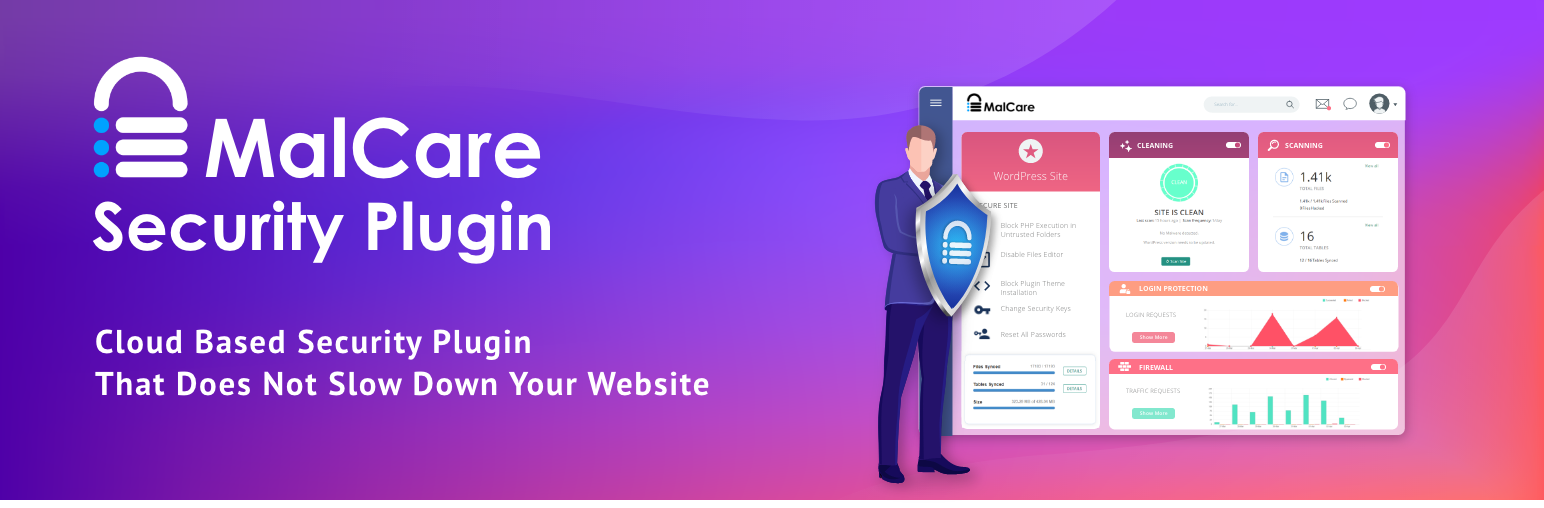
Malcare is one of the essential plugins that offers solid features like real-time firewall and login protection. It scans your entire site for malware without affecting page speed. It shows details of any hacked files it finds and blocks hacker bots from attacking your login page.
It scans your site daily, removes malware in one click, and protects with a strong firewall. It also blocks malicious bots and identifies security vulnerabilities with its vulnerability scanner.
This plugin is easy to set up and keeps your site safe without slowing it down, as it’s a lightweight plugin with a size of less than 1 MB.
Security Features:
- Daily automatic malware scans
- One-click malware removal
- Login protection with CAPTCHA
- Real-time cloud-based firewall that blocks threats and spam
- Doesn’t overload your server
- It blocks hacker bots before they reach your login page
- Stops harmful traffic from accessing your site
- Helps you implement strong security settings easily
Why You Should Use it:
The reason most people like MalCare is that it instantly cleans your website if it has been hacked. It identifies infected files, deletes all malware, and provides unlimited cleanups if your site is ever hacked again.
5. Jetpack Protect
| Factor | What to Look For |
|---|---|
| Active Installations | 100,000+ active downloads |
| Ratings | Rated 4.6 out of 5 stars on the WordPress plugin store |
| Last Updated | 3 weeks ago |
| Support | Support is available through the forum for free users, and dedicated support is available for paid users. |
| Size | 5.2 MB |
| Plan | Free version is available; Paid plans start at $9.95 per month |
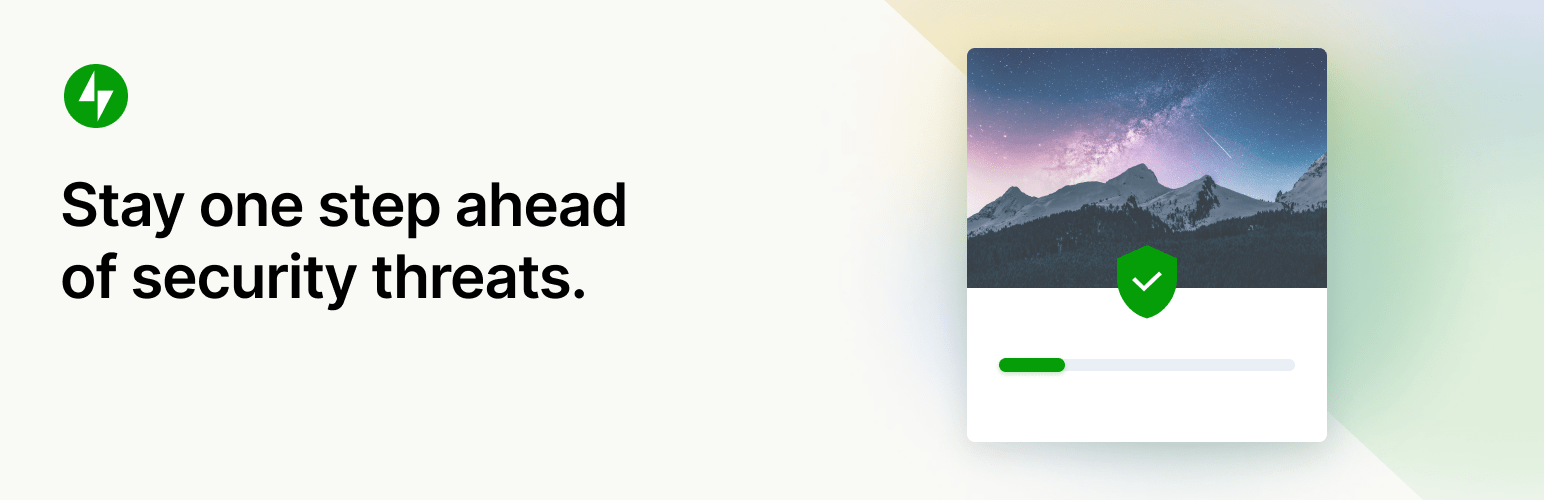
Worried your site might have hidden security vulnerabilities? Jetpack Protect makes it easy to keep your site safe. It scans your site’s WordPress plugins, themes, and core files for known security issues.
Jetpack Protect keeps your WordPress site safe with a strong Web Application Firewall (WAF) and daily automated scans.
If the plugin detects any threats or security vulnerabilities within your website, it sends you an instant email alert. This helps you take quick action and fix issues fast.
The unique benefit of using Jetpack Protect is that it has a massive database with over 53,500 known threats.
Security Features:
Here’s why it’s worth using:
- Runs daily automatic malware scans on your WordPress site
- Identifies plugin and theme bugs
- Identifies WordPress version bugs
- Alerts you if a plugin or theme has a known security threat
- Uses data from WPScan’s trusted vulnerability database
Why You Should Use it:
Jetpack Protect scans your entire WordPress website daily for malware and known issues and fixes most security issues with just one click. The best part is that it includes a firewall that automatically updates rules and sends instant notifications.
6. Defender Security
| Factor | What to Look For |
|---|---|
| Active Installations | 90,000+ active downloads |
| Ratings | Rated 4.8 out of 5 stars on the WordPress plugin store |
| Last Updated | 4 weeks ago |
| Support | Support is available through the forum for free users, and 24/7 WP support is available for paid users. |
| Size | 5.8 MB |
| Plan | Free version is available; Paid plans start at $1.5 per month |
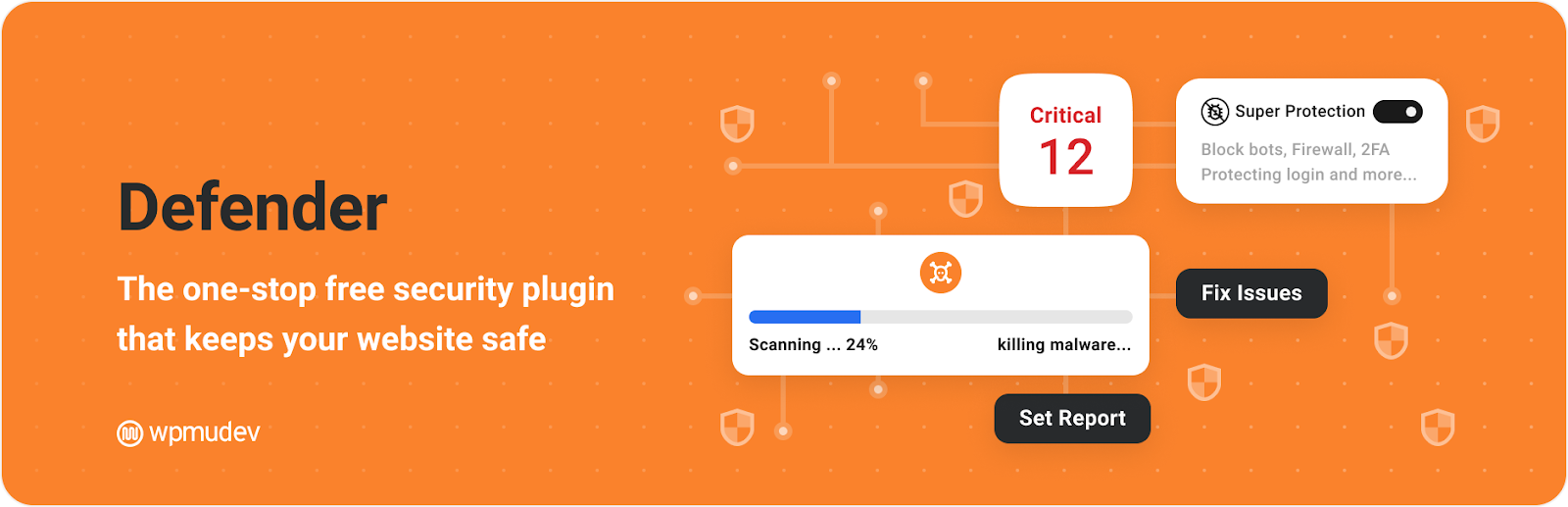
Defender Security offers tons of easy-to-use tools to safeguard your site from malware attacks. It blocks threats with a firewall, and protects your site with strong password and login security.
It protects your site with the AntiBot Global Firewall, which protects networks from bot attacks and malicious activities.
Jetpack Protect allows you to block traffic from specific countries, preventing unwanted visitors. It also keeps detailed records of all actions on your site, so you can see what changes were made and when.
It supports two-factor authentication (2FA) for better login protection, brute force protection, and scheduled security scans.
Security Features:
- Automatically scan your site for malware on a schedule
- Block bad bots and threats with AntiBot Global Firewall
- Keep detailed logs of all site activity for tracking
- Safely fix or replace suspicious files without breaking your site
- Connect with a powerful hosted Web Application Firewall (WAF) for extra protection
Why You Should Use it:
This plugin offers 404 detection, security, and firewall systems to secure your site. It is also widely used for the following reasons;
- Blocks brute force login attempts
- Forces strong passwords to boost login security
- Stops SQL injections that target your WP site’s database
- Protects against XSS attacks that inject harmful code
7. Solid Security
| Factor | What to Look For |
|---|---|
| Active Installations | 800,000+ active downloads |
| Ratings | Rated 4.6 out of 5 stars on the WordPress plugin store |
| Last Updated | 1 week ago |
| Support | Support is available through the forum for free users, and SolidWP Pro support is available for paid users. |
| Size | 5.5 MB |
| Plan | Free version is available; Paid plans start at $99 per year |

Solid Security protects your site from all kinds of hacking attempts and fixes security threats on your site. It also secures your WordPress login page, which is one of the most targeted areas on WordPress sites.
It strengthens your WordPress site with two-factor login, file scanning, and brute force protection. It offers 2FA, passkeys, reCAPTCHA, and more.
The best part? It automatically fixes vulnerabilities with Patchstack integration. It can detect and fix issues before you even notice them, acting quickly, often before the plugin or theme developer releases a patch.
Security Features:
- Set custom login security rules for users
- Protect against brute force login attempts
- Enable two-factor authentication and passkeys
- Integrates with Patchstack for extra protection
- Scan your site regularly for any security threats
- Auto-update vulnerable plugins when fixes are released
Why You Should Use it:
The Solid Security plugin keeps your site safe with a real-time security dashboard that displays all threats in one place. It adds an extra layer of protection with two-factor authentication, so only you can log in. It also automatically fixes known security issues and alerts you if any critical files are modified without your knowledge.
8. BulletProof Security
| Factor | What to Look For |
|---|---|
| Active Installations | 30,000+ active downloads |
| Ratings | Rated 4.8 out of 5 stars on the WordPress plugin store |
| Last Updated | 3 months ago |
| Support | Support is available through the forum for free users, and dedicated support is available for paid users. |
| Size | 1.4 MB |
| Plan | Free version is available; Paid version costs $99.95 for lifetime |
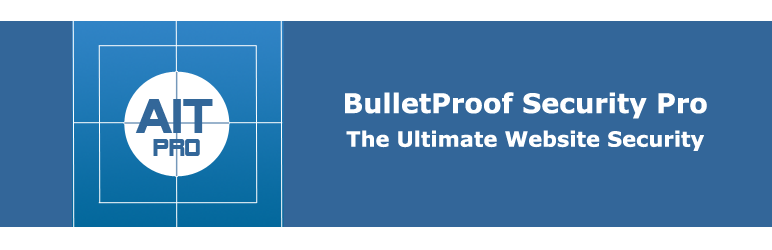
BulletProof Security is a powerful WordPress plugin that automatically resolves over 100 known issues with other plugins.
It scans your entire WP site for malware, blocks harmful traffic with a firewall, and keeps your login page safe from hackers. It comes with powerful tools like login protection, malware scanning, and automatic database backups.
It uses .htaccess firewall rules to block harmful attacks before they reach your site. It helps keep your website safe by logging HTTP and PHP errors, allowing you to quickly identify and resolve issues. It also lets you change your database table prefix, which adds an extra layer of protection against hackers.
Security Features:
BulletProof Security plugin comes with a plethora of features, which include;
- Malware scanner
- .htaccess firewall for website protection
- Hide plugin folders and files (HPF)
- Login security with real-time monitoring
- JTC‑Lite spam and hacker protection
- Automatic logout for inactive users (ISL)
- Expire authentication cookies (ACE)
- Full and partial database backups (manual or scheduled) with email alerts and old-backup cleanup
- Change database table prefixes for extra security
- Detailed security and HTTP error logs
Why You Should Use it:
BulletProof Security includes a robust Intrusion Detection and Prevention System (IDPS) that monitors your site in real-time. Also, its real-time file monitor keeps an eye on any changes to important files on your website.
This plugin allows you to back up your database fully or partially, at any time or on a scheduled basis. You can receive your backups via email as zip files, and they can be automatically deleted using cron jobs to save space.
9. Shield Security

Shield Security is an all-in-one security plugin that offers WordPress-specific bot-detection, backups, automatic bot & IP blocking, etc to keep your site secure.
It offers two-factor authentication (2FA) and silent CAPTCHA to prevent spam without annoying your website users.
It also keeps a complete track of everything that happens on your WordPress site. It records all actions, like logins, changes to settings, and file updates. This helps you monitor activity and quickly identify any suspicious activity.
This plugin offers “CrowdSec Integration,” which helps block harmful bots and attackers before they reach your site.
| Factor | What to Look For |
| Active Installations | 40,000+ active downloads |
| Ratings | Rated 4.8 out of 5 stars on the WordPress plugin store |
| Last Updated | 2 months ago |
| Support | Support is available through the forum for free users, and dedicated 1:1 support is available for paid users. |
| Size | 7.8 MB |
| Plan | Free version is available; Paid plans start at $120 per year |
Security Features:
- Blocks harmful bots and unwanted IP addresses
- Scans your site to find hacks or suspicious changes
- Lets you see who visits your site and what they do
- Protects user accounts from being misused
- Adds two-step login for extra security
- Helps manage multiple websites from one place
- Works well with other tools and services
- Blocks spam in comments and contact forms
Why You Should Use it:
Shield Security plugin keeps your WordPress site safe with backups, bot blocking, and an intrusion prevention system. It protects logins with two-factor authentication and blocks bad bots automatically. It also protects your login page with brute force protection, login limits, and two-factor authentication.
10. BBQ Firewall
| Factor | What to Look For |
|---|---|
| Active Installations | 100,000+ active downloads |
| Ratings | Rated 4.9 out of 5 stars on the WordPress plugin store |
| Last Updated | 4 months ago |
| Support | Support is available through the forum for free users, and PRO support for paid users. |
| Size | 285 KB |
| Plan | Free version is available; Paid plans start at $30 per year |

If you’re looking for a lightweight plugin that protects your website from many common threats, try BBQ Firewall. It checks all incoming traffic and blocks anything suspicious, like harmful code or links, without slowing down your site.
It protects your login page, blocks unwanted traffic with a customizable firewall, and redirects all suspicious requests. You can test patterns with a single click and whitelist trusted IP addresses. Its firewall is less than 10KB in size.
It is also compatible with other security plugins, allowing you to use it alongside them for enhanced protection.
Security Features:
- Blocks SQL injection attacks
- Stops harmful file uploads
- Blocks attempts to access hidden folders
- Filters out unsafe characters in requests
- Stops requests that are too long
- Blocks remote or unsafe PHP file actions
- Protects from XSS, XXE, and similar threats
- Blocks harmful bots
- Blocks fake or harmful referrer links
- Filters out dangerous POST data
Why You Should Use it:
BBQ Firewall is super easy to use, just install and activate it, and you’re protected. The plugin automatically scans all incoming traffic and blocks bad requests. The best part? It’s just under 300 KB and is compatible with other security plugins.
With 11.5 cyberattacks occurring every minute, learn more about WordPress Statistics.
11. NinjaFirewall
| Factor | What to Look For |
|---|---|
| Active Installations | 100,000+ active downloads |
| Ratings | Rated 4.9 out of 5 stars on the WordPress plugin store |
| Last Updated | 1 month ago |
| Support | Support is available through the forum for free users, and expert support is available for paid users. |
| Size | 1.2 MB |
| Plan | Free version is available; Paid plans start at $55/year |

NinjaFirewall is a powerful security tool that functions as a comprehensive firewall for your WordPress site. What makes this plugin unique is that it runs separately and protects your site before any security vulnerability reaches WordPress.
This plugin provides your website with robust protection through comprehensive security scans that thoroughly check for hidden threats.
It also allows you to control what each user role can do on your site, ensuring that only the right people can make changes. Additionally, it blocks suspicious traffic by limiting the frequency of access to your site.
NinjaFirewall can add a PHP backtrace to essential notifications, which helps you understand exactly where a problem started in your site’s code. This extra detail makes it easier to find and fix the issue quickly.
Security Features:
- Scans your files and alerts you if anything changes
- Checks if any files were changed
- Lets you see who is visiting your site in real time
- Updates its security rules automatically (daily, twice a day, or every hour)
- Works with multiple websites from one place
- Uses very few server resources to run smoothly
- Protects your site from spam in comments and sign-up forms
Why You Should Use it:
This plugin provides advanced security features typically found in high-level server tools, such as the Apache ModSecurity module or the PHP Suhosin extension.
Additionally, NinjaFirewall helps keep your website secure by providing you with full control over who can access it. You can block users by IP address, country, or even by bot behavior.
Final Thoughts on WordPress Security Plugins
If you run a WordPress site, you must have a security plugin.
It can secure your site against brute force attacks, login attempts, and security threats.
Plugins like Wordfence, Sucuri, Jetpack, and MalCare can help block attacks, scan for malware, and keep your site safe. The best part? Most of them are beginner-friendly and work out of the box.
So, what are your thoughts on the security plugins listed here? Have you tried any of them? We’d love to know what worked (or didn’t) for you.
FAQs
Thousands of WP sites get hacked every day. Most plugins and themes might have security vulnerabilities, which is why having a security plugin is essential.
Top WP security plugins include Wordfence, Sucuri, and MalCare.
Most security plugins offer features like malware scanning, firewalls, and login protection.
If you’re going for a premium security plugin, look for features like malware scanning, firewall protection, login attempt limiting, vulnerability detection, and two‑factor authentication.
Yes, Jetpack Security is worth it, as it works out of the box, offering features like malware scanning, backups, spam protection, and a firewall.



