Follow the steps below to setup your WP Coupons widget.
Step 1
In your WordPress dashboard click into “Appearance” and then into “Widgets.”
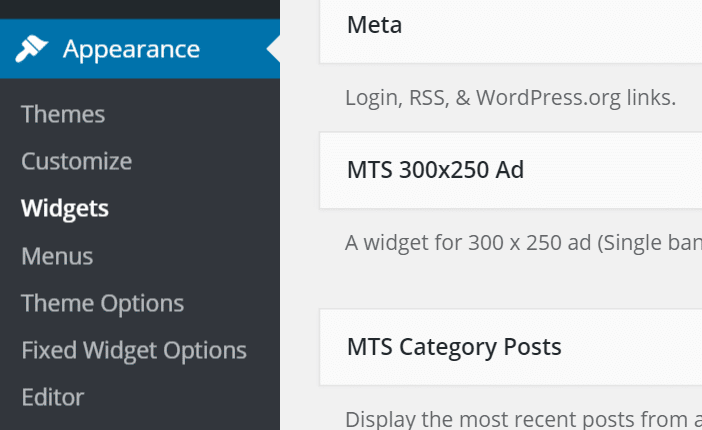
Step 2
Having the WP Coupons plugin installed automatically creates a widget. Simply drag the WP Coupons widget to your sidebar.
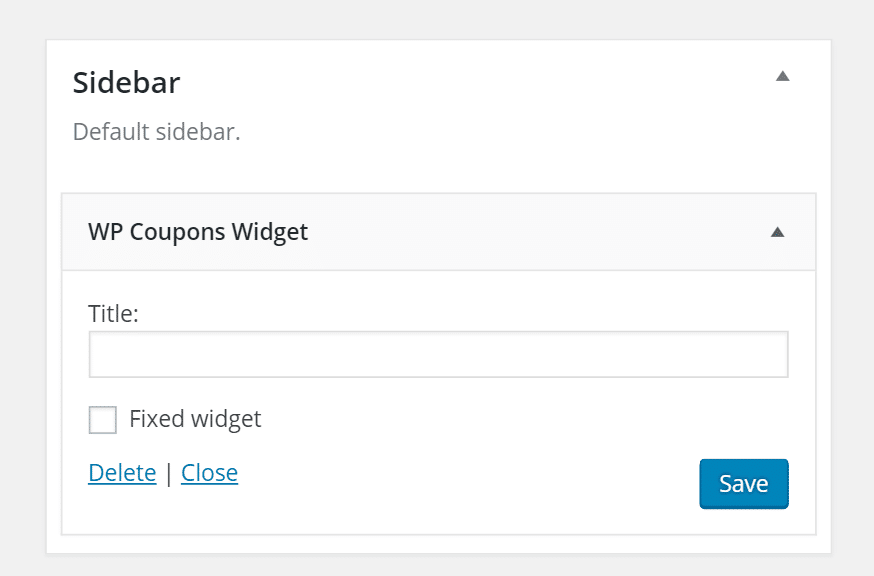
You can read more about how to make the WP Coupons widget scroll with the reader.